Embibe Experts Solutions for Exercise 1: Exercise 1
Embibe Experts Edtech Proficiency Solutions for Exercise - Embibe Experts Solutions for Exercise 1: Exercise 1
Attempt the free practice questions from Exercise 1: Exercise 1 with hints and solutions to strengthen your understanding. Embibe Big Book for EdTech Platform for Teachers solutions are prepared by Experienced Embibe Experts.
Questions from Embibe Experts Solutions for Exercise 1: Exercise 1 with Hints & Solutions
The Custom Quiz tab in the 'Create' module allows users to create their own D and D interactive questions in the lesson plan from multiple question types available.
Identify which feature of the Create Lesson module is shown in the image given below.
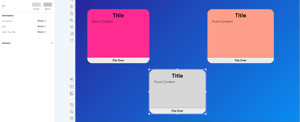
Teachers can add entry and exit animations to their flashcards with information on both sides.
Identify the feature given in the image below.
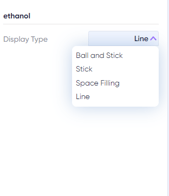
Identify the feature shown in the image below.
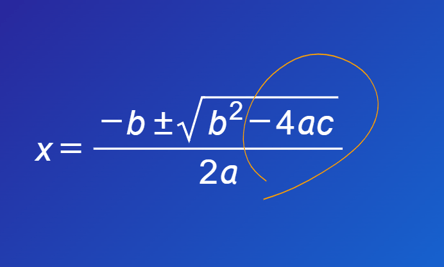
Teachers can use 'Arrows' to highlight the important parts of texts and images.
Thickness and the thickness type cannot be modified by the teacher, in the 'Add Arrow' feature.
Teachers have no option for line positioning in the 'Add Arrows' tab of the Create Lesson Module.
