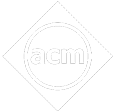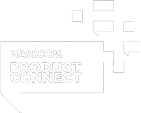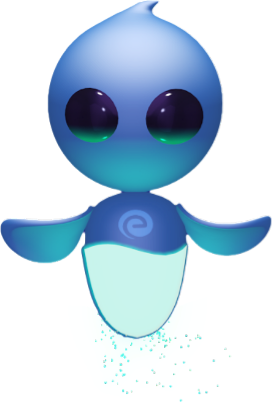39 Insightful Publications
EMBIBE School Census

EMBIBE School Census app is developed to revolutionise the collection, organisation, and management of education data that will help every school nationwide. With its user-friendly interface and robust features, this application facilitates collecting and analysing data related to school infrastructure, enrollment and other vital educational indicators.
The app’s interface provides a seamless experience, allowing administrators and teachers to navigate the various modules and submit accurate data easily. Whether it is documenting student information, infrastructure interventions, or academic interventions during the academic year, the EMBIBE School Census App empowers schools to make decisions that positively impact the education system.
Experience the convenience, effectiveness and efficiency that this innovative app offers. Let us construct a more robust education system for a brighter future with the EMBIBE School Census App.
Benefits of the EMBIBE School Census App
Using the EMBIBE School Census application has several benefits. Schools are encouraged to access the app and examine its exclusive features for themselves. Listed below are some of the most important advantages:
Recommendations for Educational Technology Solutions
Schools can describe their infrastructure to receive recommendations for cost-effective education technology products. To receive AI-based instruction and learning solutions, schools should verify their data.
Infrastructure Interventions With Low Cost
Schools with inadequate infrastructure will receive low-cost infrastructure recommendations that will allow them to serve their pupils better. Using a screen magnifier, for example, schools without electricity can use the EMBIBE School App to display 3D assets and videos and teach using pre-made interactive lessons.
1. Academic Calendar Assistance
The application enables the school to enter and certify the academic calendar, allowing us to assist you with academic planning.
2. Academic Interventions at Various Phases
During various phases of the academic year, schools can receive academic recommendations to help students perform well.
3. Most Recent Information Regarding School
Real-time data collection and administration regarding schools, pupils and teachers is one of the most important features of the EMBIBE School Census App. The application allows users to input data on various parameters, including infrastructure.
4. Instruction in Evaluation
The EMBIBE School Census application can assist schools by recommending AI-recommended corrective measures to ensure each student achieves optimal potential. The application enables institutions to choose from a variety of in-school practices.
5. Educational Resources and Grants
Schools can fill in the blanks if they have a comprehensive set of educational and reference books for students. Schools may also indicate whether they have received financial assistance.
Solutions Provided by EMBIBE School Census Based on Infrastructure
The EMBIBE School Census App offers educators a novel experience. Several features aid schools nationwide in reaching out to their pupils and assisting them in achieving their academic objectives. Below are the solutions/recommendations based on infrastructure availability in a school from the EMBIBE School Census App.
Schools With No In-class Teaching Devices And Electricity
Teachers without access to in-class teaching devices or electricity can still teach using their smartphones equipped with screen magnifiers.
- Teachers can use a screen magnifier to display 3D assets and videos using pre-made interactive lessons from the School App.
- EMBIBE Lab Experiments App to demonstrate lab experiments to class.
- EMBIBE Classroom (or Assign + Track App) uses smartphones to assign homework and tests and track students’ progress.
- EMBIBE Lens App uses smartphones to scan book pages and display videos and 3D images.
Schools With Library And Schools Without Lab
Teachers can use EMBIBE Lens to scan books and display 3D models and videos in this configuration. Instructors can use a screen magnifier on their mobile phones to demonstrate laboratory experiments if a school lacks a laboratory.
- Utilising smartphones and the EMBIBE Lens App to scan book pages and display videos and 3D models.
- Using smartphones and the EMBIBE Virtual Lab Experiments App with a screen magnifier to demonstrate virtual laboratory experiments.
Schools With In-class Teach Device
With smartboards, projectors paired with laptops or desktops, and speakers, educators can utilise the maximum potential of our EMBIBE products. As a result, they are better armed to enhance student learning and alter the classroom environment.
1. With the Internet
- School App for creating lessons and conducting interactive classes using interactive 3D models, immersive 3D videos and assets.
2. Without the Internet
- Teach Lite allows offline access to and use of learning assets.
- Using only a smartphone, the EMBIBE Virtual Lab Experiments App explains laboratory experiments in the classroom.
- EMBIBE Classroom (Assign + Track App) is a mobile application for assigning homework and tests and monitoring student performance.
- The EMBIBE Lens App can scan book pages and display videos and 3D models using smartphones.
Schools With ICT Lab
ICT Lab with Internet enables instructors to create and distribute engaging assignments and tests through our School Platform. At the same time, students can learn, practice from books, and take knowledge-testing quizzes via our Student App.
1. With the Internet
- School App for assigning assignments and tests and monitoring student progress and effort.
- Student App for students to access school-assigned homework and tests.
- EMBIBE Virtual Lab Experiments App for students to practice lab experiments individually on workstations.
- 24×7 Doubt Resolution on WhatsApp to resolve all of their questions immediately.
- EMBIBE Experts conducted live classes.
- EMBIBE Lens App for scanning books and learning with 3D models.
2. Without the Internet
- Utilising smartphones, teachers can use the EMBIBE Classroom (Assign + Track App) to assign homework and assessments and monitor student performance.
- Utilising the EMBIBE Virtual Lab Experiments App to demonstrate laboratory experiments to students.
- Offline content to practice textbook questions and view instructional videos.
Students With Access to a Smartphone at Home
Students can study, practice and take tests, as well as participate in Achieve journeys and complete homework and tests assigned by instructors and parents. They can learn experiments with the EMBIBE Virtual Lab Experiments App, ask questions at any time with the WhatsApp Doubt Resolution Bot, and scan books to observe 3D assets and videos with the EMBIBE Lens App.
1. Activities Assigned By School
- The Student App allows students to finish their school assignments and tests.
- Pre-class assignments to view prerequisite videos and use Points to Remember for a fast review.
- School teachers will assign Achieve journeys for personalised learning.
- Recorded lessons for courses missed.
2. Self-Study Activities
- Student App that provides access to videos, books, examinations, Achieve Journeys and Revision Lists.
- EMBIBE Virtual Lab Experiments App for at-home lab experiment hands-on learning.
- The Whatsapp Doubt Resolution Bot can resolve academic and non-academic questions anytime and anywhere.
- Live classes conducted by EMBIBE Experts to gain a competitive edge.
- EMBIBE Lens App to master challenging textbook concepts with videos and 3D models.
Steps To Access EMBIBE School Census App
Here are the steps to access the EMBIBE School Census App:
- 1st Step: Download the EMBIBE School Census App from App Store or Google Play Store.
- 2nd Step: Register using your email address or mobile number after downloading the app.
- 3rd Step: Create a profile by including your school’s name and other pertinent information.
- 4th Step: Once you’ve joined the app, you can receive the most appropriate education technology recommendations, products and interventions to optimise teaching-learning effectiveness and consequently improve the delivery of learning outcomes.
- 5th Step: Explore the app and its various features at length. The app is user-friendly and straightforward to navigate, but if you encounter any problems, you can contact EMBIBE’s customer support for assistance.
FAQs Related to the EMBIBE School Census App
Below we have added a few important frequently asked questions about the EMBIBE School Census App:
Ans: The EMBIBE School Census App is a powerful AI-based data-driven intelligent system that analyses real-time updated school information and recommends the most appropriate education technology products and interventions to optimise teaching-learning effectiveness and thereby improve learning outcomes delivery.
Ans: No, the internet connection is required for the EMBIBE School Census app.
Ans: The EMBIBE School Census application is optimised for mobile devices and compatible with Android and iOS.
Ans: The EMBIBE School Census App can be downloaded from Google Play (Android) or the App Store (iOS). Afterwards, you must sign up for the programme using your email address or mobile number.
We hope this article about the EMBIBE School Census app has been helpful to you!