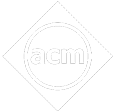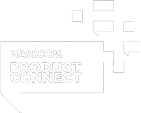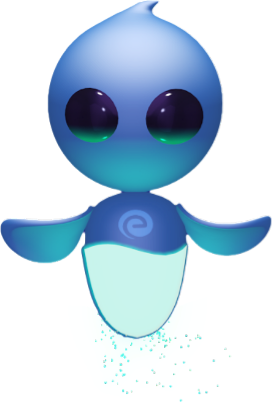39 Insightful Publications
EMBIBE Teacher Training App

Introducing the Embibe Teacher Training app, a revolutionary solution designed to address the shortcomings of traditional professional training methods. With a focus on efficiency and flexibility, this app empowers teachers to enhance their skills and productivity in the ever-evolving field of education.
The Embibe Teacher Training app enables teachers to optimise their e-learning opportunities and deliver outstanding outcomes. By leveraging this app, educators can continually update their teaching techniques and align themselves with the National Education Policy (NEP) 2020, ensuring they remain at the forefront of educational advancements.
About EMBIBE Teacher Training App
Welcome to the Embibe Teacher Training app, an innovative platform designed to empower educators and revolutionise professional development in education. With several features and benefits, the EMBIBE Classroom app is tailored to help teachers maximise their e-learning opportunities and enhance their teaching effectiveness.
Gone are the days of struggling to find the right training resources. Our app ensures that teachers can easily access valuable materials, regardless of constraints, such as limited time or geographic location. By eliminating these barriers, we aim to uplift the achievements and effectiveness of educators. Experience a new era of professional development with the Embibe Teacher Training app, where teachers can unlock their full potential and thrive in their educational journey.
Features and Benefits of Embibe Teacher Training App
Here are some key features teachers can get the most out of:
1. My Programs
EMBIBE Teacher Training app allows teachers to effortlessly enrol in various professional courses designed to help them enhance their e-learning skills. Moreover, teachers can enrol in multiple courses simultaneously, maximising their learning opportunities. With this feature, teachers can easily access information about each program, check their eligibility, and determine the duration of each course, enabling them to plan their time effectively and ensure a seamless learning experience.
Teachers can click ‘Enrol Me’ to enrol in a program, available under the ‘My Program’ section.
2. My Learnings
Suppose teachers decide to take a course on ‘Teacher’s Platform Training Course’. In that case, the app will provide a comprehensive training program allowing teachers to enhance their teaching skills and deliver effective lessons and online education. By taking such professional courses, teachers can take advantage of personalised learning, practical teaching, and assessment tools. This will help them create engaging and student-centric e-learning experiences.
2.1. My Learnings (Certification Test)
‘My Learnings’, which is for certification tests, allows teachers to customise their programmes or tests and analyse their performance after the test has been completed. The certification test feature becomes active when the teacher completes (50% of the ‘Learn’ and ‘Practice’).
The Embibe Teacher Training app allows teachers to take both chapter-wise and full course tests. Certificates are provided to teachers as ‘e-Certificates’ based on three levels: Diamond, Gold, and Silver.
- Diamond: This is a level-A certificate for teachers scoring above 75%.
- Gold: This is a level-B certificate for teachers scoring between 50 and 75%.
- Silver: This is a level-C certificate for teachers scoring between 35 and 50%.
2.2. Embibe Live Training Sessions
Using this feature, teachers can participate in or attend the live training sessions conducted by Embibe educators. During the live training session, they can also ask questions regarding the training or other activities. The app will also notify the teachers of the live classes, and they can enrol in these classes and plan for their certificates.
In addition, teachers can also see the previous sessions under the ‘Recorded Sessions’ tab.
3. My Performance
Our app allows teachers to study or take tests and see the course or certification test scores. The same goes for the full and chapter-wise professional courses. The app will further analyse teachers’ performance and help them gain knowledge or see the e-learning outcomes they have achieved after clearing the training programmes.
4. My Achievements
Teachers will also be able to see the list of certificates and badges they have received during their training programmes. The ‘My Achievements’ tab will show all the certificates teachers can download or share on social media. Teachers can also upgrade their certificates to a higher level, e.g., from Level B to C.
FAQs on the EMBIBE Teacher Training App
Here are the most frequently asked questions that people may have about the EMBIBE Teacher Training app:
Ans: The EMBIBE Teacher Training app is a revolutionary app designed to help teachers revolutionise professional development.
Ans: The app allows teachers to enrol in the training programs, watch videos, participate in quizzes and learn about chapters to get their hands on better learning opportunities and improve their teaching skills.
Ans: Yes, teachers can their daily progress on the EMBIB Teacher Training app.
Ans: Currently, the app only supports English and Hindi.
Ans: Teachers need a valid email address or phone number to create an account on the app. Then they need to use the same credentials to sign in. They can also choose ‘Sign in using OTP’ to sign in using an OTP.
Ans: The ‘Programmes’ section on the app lets teachers enrol in different programmes to upskill or expand their capabilities.
Ans: Teachers can create a lesson in the app using the ‘Create a lesson’ option available on the app.
Ans: Teachers can check out all their certificates by going to the ‘My Certificates’ section, available at the bottom-right-hand side of the app.
Ans: The passing marks may vary depending on the certification tests. However, teachers can ensure the same using the ‘Test Analysis’ section before taking a test. Teachers can also retake tests to perform better or upgrade their certification level.
Ans: Teachers can download the EMBIBE Teacher Training app from the Google Play Store and Apple App Store. Here is the step-by-step procedure:
Steps to download the app from the Google Play Store:
– Step 1: Open the Google Play Store.
-Step 2: Search ‘EMBIBE Teacher Training’ and press enter.
-Step 3: Tap the app title at the top of the search results.
-Step 4: Click ‘Install’ to install the app on your smartphone or tablet.
Steps to download the app from the Apple App Store:
-Step 1: Open the Apple App Store.
-Step 2: Search ‘EMBIBE Teacher Training’ and press enter.
-Step 3: Tap the app title at the top of the search results.
-Step 4: Now, click ‘Get’ to install the app on your smartphone or tablet.