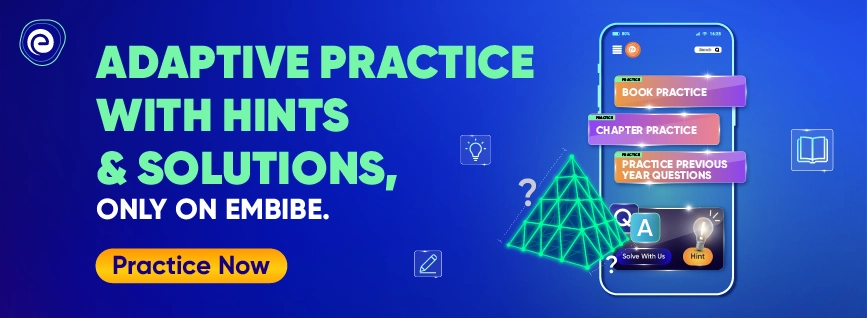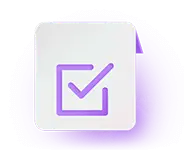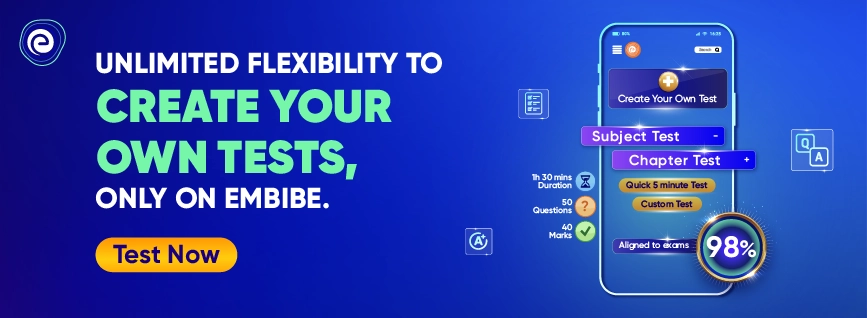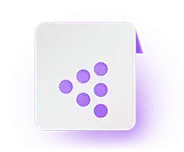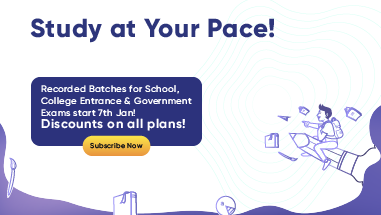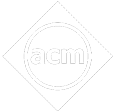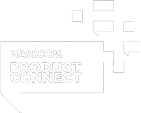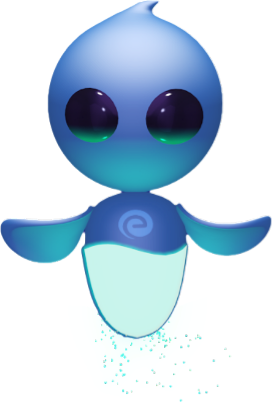- Written by aparna
- Last Modified on 1-04-2024
Cochin University of Science and Technology Common Admission Test is referred to as CUSAT CAT. Engineering, Environmental Studies, Humanities, Law, Marine Sciences, Medical Sciences and Technology, Science, Social Sciences, and Technology are the programmes for which the university offers admission.
The exam authorities released several UG/PG courses’ first allotments for CUSAT CAT 2023. The candidate who wants to secure admission into different courses at the Cochin University of Science and Technology has to complete CUSAT CAT 2023 Application form process with all the necessary information on the university’s official website accordingly. Keep reading this webpage to know all the necessary information regarding CUSAT CAT 2023 exam.
CUSAT CAT 2023 Exam Brochure
Check the CUSAT Official Brochure PDF here (Download PDF).
Latest Updates about CUSAT CAT
The following list highlights some of the latest updates for the CUSAT CAT 2023 exam:
– Online CUSAT CAT 2023 Registration started on January 27, 2023. The last day to fill out the application form is February 26, 2023 (with a fine up to March 6, 2023).
– CUSAT CAT 2023 Admit Cards will be released on April 18, 2023.
– CUSAT CAT 2023 will be conducted on April 29, 30 and May 1, 2023.
CUSAT CAT 2023 Important Dates
CUSAT CAT 2023 dates are available on the official website. Candidates can have a look at the below-given table to get an idea about the dates of the CUSAT CAT 2023 exam:
| Events |
Dates |
| Availability of Application Form of CUSAT CAT |
January 27, 2023 |
| Last date to fill out Application Form (Without Late Fee) |
February 26, 2023 |
| Last date to fill Application Form (With Late Fee) |
March 6, 2023 |
| CUSAT CAT Admit Card Availability |
April 18 to May 1, 2023 |
| CUSAT CAT Exam |
April 29, 30 and May 1, 2023 |
CUSAT CAT Eligibility Criteria 2023
The basic eligibility for CUSAT CAT admission includes passing the 10+2 boards with 50% marks. Other specifications are as follows:
Age Criteria for CUSAT CAT 2023
The age limit for various courses are mentioned below:
- For all undergraduate courses, candidates must be less than 19 years of age.
- For postgraduate courses, candidates must be less than 22 years of age.
- For M.Phil and PhD courses, the age of candidates must be less than 28 years.
- For doctorate candidates, the age limit criteria are 45 years.
Eligibility as per Program Opted for CUSAT CAT 2023
| Courses |
Eligibility Criteria |
| Undergraduate Courses |
The Basic Criterion for Opting for Admission in Any Undergraduate Course Is the 10+2 Exam Result. If a Candidate Qualifies 10+2 With 50% Marks in Aggregate Then, He or She Is Eligible to Apply for CUSAT CAT. The Eligibility for 3 Years Llb Course Is Full-Time Graduation in Any Discipline. |
| Post-graduate Courses |
For Post-graduation Courses, Candidates Need to Share the Gate Scorecard to Get 5% Relaxation on the Minimum Percentage Required for Application. |
| B.Tech in Naval Architecture and Shipbuilding |
Candidates must pass 10+2 with Mathematics, Physics and Chemistry as primary subjects. Candidates must secure minimum 60% marks in aggregate and 50% marks in Mathematics. |
| MPhil Courses |
A Relaxation of 5% Is Given to SC/ ST Category Candidates. 50% Of the Total Seats Available Will Be Reserved for College or University Teachers and Instructors. The Teachers Should Have a Minimum 3 Years of Experience in Order to Apply for the Same. In Case of Seat Availability, Candidates From the General Quota Will Also Be Allowed to Apply. |
| PhD Course |
Aspiring Candidates Must Hold a Full-Time Master’s Degree in Order to Apply. The Post-graduate Degree Must Obtain From a Reputed University Recognized at Least Within the Country. A Minimum of 55% Marks or 6 CGPA on a Scale of 10 Is Mandatory in Order to Apply for a PhD Course at Cochin University of Science and Technology. For SC/ ST Candidates, the Percentage Required Is 45%. |
| Post-doctoral Fellowship |
Candidates Can Also Opt for a Post-doctoral Fellowship Programme by Applying for Cusat Cat. The Minimum Requirement Is a Recognized Doctoral Degree With Minimum 2 Years of Research Experience. The Age Limit Is 45 Years. Candidates Will Be Given 25,000 INR per Month for the Research Programme. |
For more details on eligibility criteria for CUSAT CAT 2023, check here.
The Cochin University of Science and Technology commenced the online application procedure for the CUSAT CAT 2023. The opening and closing dates for submitting CUSAT CAT applications are January 27 and February 26, 2023.
How to Fill CUSAT CAT Application Form 2023?
The CUSAT CAT 2023 application form is available online. The CUSAT CAT registration process is followed by filling out the application form, uploading scanned documents, and paying fees. Candidates should keep a copy of the completed form.
The application process is divided into stages. To complete the application process, candidates must provide the required information at each stage. The CUSAT CAT 2023 application form can be successfully submitted by completing the following stages:
- CUSAT CAT 2023 registration
- Fill in personal, and reservation details
- Upload photo and signature
- Select Course
- Short preview
- Fee payment
- Centre selection
- Print confirmation page
More details on the application form fill-up can be found here- CUSAT CAT application 2023.
CUSAT CAT Exam Pattern 2023
Exam pattern for the CUSAT CAT 2023 exam including the number of questions which are asked from each section and the pattern of questions which appear in the exam.
The candidate taking CUSAT CAT 2023 should be familiar with the relevant CUSAT CAT 2023 exam pattern so that they understand the ins and outs of the entire structure and work with plenty of time to score well in the examination.
Each question will be worth three points, for a total of 750 points on the question paper. For each incorrect answer, however, one mark will be deducted. The Mathematics section will be worth 375 points, while Physics and Chemistry will be 225 and 150 points, respectively.
| Papers |
Subjects |
Total Questions |
| Paper 1 |
Mathematics |
375 marks |
| Paper 2 |
Physics |
225 marks |
| Chemistry |
150 marks |
| Total |
750 marks |
More details on CUSAT CAT exam pattern 2023 can be found here.
Exam Syllabus for CUSAT CAT 2023
For applicants to its different UG and PG programmes, Cochin University of Science and Technology (CUSAT) administers the Common Admission Test (CAT), a university-level entrance examination. Eligible candidates can enrol in a variety of CUSAT courses using this examination.
The subject-wise course list is mentioned in the table below:
| S.No |
Course |
Subject |
| 1. |
Engineering |
Math
Science |
| 2. |
M.Sc Computer Science & MCA –Lateral Entry |
Computer Science and Applications
Reasoning |
| 3. |
B.Tech Programs – Lateral Entry |
English
Mathematics Engineering
Mechanics
Engineering Graphics
General Engineering |
| 4. |
LLM |
Law
Reasoning
English
Current Affairs |
| 5. |
BBA LLB (Honors) & B.Com LLB (Honors) |
Law
Reasoning
English
Current Affairs |
| 6. |
PG Programs |
This will contain questions from the subject itself |
| 7. |
M.A Applied Economics |
Economics
Math
Statistics
General Awareness |
| 8. |
M A Hindi |
Hindi |
| 9. |
Integrated Dual Degree Programme of LLM (IP) and LLM(IPR) |
Aptitude |
| 10. |
LLB |
Law
Reasoning
English
Current Affairs |
| 11. |
Master of Vocation – Technology & Management Consulting |
Aptitude |
| 12. |
Master of Vocation – Mobile Phone Application Development & MCA |
Math
Logical Reasoning |
More details on the CUSAT CAT exam syllabus can be found here.
Important Books for CUSAT CAT 2023 Exam
Books are the best study material for CUSAT CAT exam preparation. From Embibe, candidates can access a wide range of subject-wise books to gear up their preparation process. Along with the Embibe big book, the practice questions can be solved.
Check more details on CUSAT CAT important books and important chapters here.
CUSAT CAT 2023 Exam: Previous Year Papers
For good preparation, candidates must practice the previous year’s papers to get acquainted with the exam questions. As soon as the CUSAT CAT question paper 2022 is released, this section will be updated with the same. Check out the CUSAT CAT previous year’s question papers in PDF from 2015 to 2021 in the table below. You can click on the given links and download them.
| Year |
CUSAT CAT Previous Question Papers |
| 2021 |
Maths, Physics, & Chemistry |
| 2019 |
Maths, Physics, & Chemistry |
| 2018 |
Maths, Physics, & Chemistry |
| 2017 |
Maths, Physics, & Chemistry |
| 2016 |
Maths, Physics & Chemistry 1
Maths, Physics & Chemistry 2 |
| 2015 |
Maths, Physics & Chemistry |
CUSAT CAT 2023 Sample Papers
Based on a thorough analysis of the CUSAT CAT previous year’s papers, the academic experts at Embibe created the key chapters for the CUSAT CAT that we are providing here. Additionally, we’ve connected each topic to one of our practice sites so you may go through challenging issues for each of the major chapters of the CUSAT CAT.
CUSAT CAT Sample Papers for Physics
You can find the Physics important topics for CUSAT CAT 2023 below:
CUSAT CAT Important Chapters for Chemistry
Tabulated below are the Chemistry important topics for CUSAT CAT 2023::
CUSAT CAT Important Chapters for Mathematics
Tabulated below are the Mathematics important topics for CUSAT CAT 2023:
Candidates must take the online CUSAT CAT mock test series as practice while they prepare for the CUSAT CAT 2023. The online CUSAT CAT mock exam series is a motivator for advancement and better scores. Keeping in mind that the CUSAT CAT is a computer-based test (CBT), Embibe offers everyone the top CUSAT CAT mock exam series in this section.
For more details on how to take mock tests on Embibe, click here- CUSAT CAT mock test
Preparation Tips for CUSAT CAT 2023 Exam
CUSAT CAT 2023 preparation should take a strategic approach. Before developing a strategy, candidates must examine the CUSAT CAT syllabus, exam pattern, previous years’ question paper, and timely revision. These will teach you about the topics to study, the exam difficulty level, the different types of questions, the marking scheme, and so on, and will help you pass the CUSAT CAT 2023 with a high score.
The CUSAT CAT preparation strategy is a necessary step on the path to success. As a result, candidates must exercise extreme caution when deciding which subjects to study first. If a candidate follows the CUSAT CAT preparation tips regularly, it can be extremely beneficial.
- Examine the CUSAT CAT exam pattern and CUSAT CAT syllabus thoroughly.
- Make a schedule and assign time to subjects based on your strengths and weaknesses.
- At this point, do not begin a new chapter.
- Check your understanding of the concepts in the chapters you’ve completed.
- Practice the formulas, reactions, equations, block diagrams, flowcharts, and so on regularly, especially the difficult ones.
- Solve as many practice questions as possible – this includes previous year questions and questions you find difficult, questions you got wrong at any point, and other difficult questions.
- Take CUSAT CAT practice tests and previous year exams as seriously as you would the actual exam.
- After each test, identify your mistakes and weaknesses and work on them.
- Keep track of your time on each question as you practise and take tests to improve your time management.
- Learn how to select which questions to answer during a test. The idea is to limit your time to questions that you are confident you will be able to answer.
CUSAT CAT 2023 Admit Card
The CUSAT 2023 admit card will be available online to all eligible candidates. The concerned authorities publish it on the official website of Cochin University of Science and Technology, www.cusat.ac.in. Candidates who have successfully registered for the CUSAT CAT 2023 exam should download their admit cards before taking the exam. After logging into the user’s account, the CUSAT admit card 2023 will be available. To download the admit card, candidates need their registration number and date of birth. No candidate may enter the exam hall without an admit card.
CUSAT Admit Card: Download Procedure
In five simple steps, candidates may obtain their admission card PDF. Follow the steps below to download your CUSAT CAT 2023 hall ticket:
- Visit the official website or click on the link provided on this page.
- The login page will appear in a new tab.
- To access the account, enter the username and password.
- Candidates may check their test centre data, exam date, and exam schedule and download admit card option under the admit card tab.
- To download the CUSAT admit card, click on the admit card icon.
- If you applied for several topics, choose the subject for the corresponding CUSAT hall ticket 2023.
- Take a printout of it and save it somewhere safe for future reference.
More details on CUSAT CAT admit card can be found here.
Language Proficiency
The CUSAT CAT Exam is held in English Medium
Right after the test, professionals from Embibe offer the CUSAT CAT 2023 Answer Key and comprehensive answers. Keep an eye on this page and save it for future reference to obtain the CUSAT CAT Answer Key by Embibe and the test questions and answers for all sets.
How To Check CUSAT CAT Answer Key 2023?
Follow the steps below to check the CUSAT CAT 2023 answer key:
- 1st Step: Visit the official Admission page of CUSAT: https: admissions.cusat.ac.in.
- 2nd Step: Under Latest News, click on the link provided to check CUSAT CAT answer key 2023. You will see the following screen:
- 3rd Step: Enter the following details:
- Roll Number
- Date of Birth
- Date of Exam
- 4th Step: Select the Batch.
- 5th Step: Enter the given Security Code in the box. Note that it is case-sensitive.
- 6th Step: Click on the Submit button.
- 7th Step: The digital copy of the OMR sheet containing the responses, as well as the official responses, will appear on the screen. Candidates can compare their responses with the official ones and calculate how much they will likely score in the exam.
Check the CUSAT CAT answer key for more information.
The Cochin University of Science and Technology (CUSAT) will release the CUSAT CAT results on their official website. No candidate will receive the CUSAT result 2023 via email, post, or other means. Following the announcement of the results, shortlisted candidates will be contacted to participate in CUSAT CAT counselling in the order of their merit.
Check more details on the CUSAT CAT result here
CUSAT CAT 2023 Counselling
Candidates will go through various stages of counselling. In each stage, it is important to meet the eligibility. Otherwise, the candidature may be cancelled. The stages of counselling of CUSAT CAT are as follows.
- CUSAT Counselling Registration
- CUSAT Choice/Option Filling
- CUSAT CAT Seat Allotment
- Fee Payment
- Report to the Allotted College
Check the details in this section:
CUSAT Counselling Registration
It is the first stage of the counselling procedure in which an applicant must register. Use the login credentials such as User ID and Password to register for the CUSAT CAT 2023 counselling.
CUSAT Choice (Option) Filling
After finishing the registration procedure, applicants can fill out the colleges of their choice. Choose the colleges to which you want to apply for admission, and then lock and submit your choices. If a candidate fails to lock and submit their selections, it will be done automatically.
Seat Allotment
Seats will be assigned based on rank, college selection, available seats, and other factors. The CUSAT seat allocation result will be made available online, and candidates can view it using their login credentials. Download the seat assignment letter and bring it with you to the institute of your choice.
Payment of Fees
Candidates must pay their fees when the CUSAT seat allotment results are released. If a candidate fails to pay the money within the specified time frame, his or her place will be forfeited.
Report to the Allotted College
After completing the payment procedure, applicants will be advised of the date and time they must report to their assigned college. Bring the original papers as well as two sets of photocopies. Check out the list of documents needed for document verification below.
- Application Form for CUSAT
- CUSAT Admit Card, Mark Sheet, and Class 10 & 12 Transfer Certificate
- Character Certificate Caste category Certificate Migration Certificate (if applicable)
- Residence (For Kerala students)
- PWD Identification Card (if applicable)
- Sporting Qualification (if applicable)
Check more details on CUSAT CAT Counselling here.
CUSAT CAT 2023 List of Participating Institutions
Through the table below, candidates may view information on the CUSAT CAT 2023 participating institutes. The CUSAT CAT 2023 will offers qualified applicants admission to 29 institutions. To be ready for the counselling session, it is advisable that candidates review the details of the CUSAT CAT 2023 participating institutes in advance.
| S.No |
Name of the College |
| 1. |
M.G. College of Engineering, Thrikkannamangal, Thiruvallam, Thiruvananthapuram |
| 2. |
Institutions under Southern Naval Command Headquarters, Kochi (SNCHQ) |
| 3. |
College of Engineering, Thrikkaripur, Cheemeni.P.O., Kasargod |
| 4. |
Central Institute of Fisheries, Nautical & Engineering Training (CIFNET), Kochi |
| 5. |
Sarabhai Institute of Science and Technology, Vellanada, Thiruvananthapuram |
| 6. |
Co-operative Institute of Technology, Palayanada P.O., Vadakara, Kozhikode |
| 7. |
College of Engineering, Kuriottumala, Piravanthoor, Pathanapuram, Kollam |
| 8. |
T.K.M. Institute of Technology, Karuvelil, Musaliar Hills, Ezhukone, Kollam |
| 9. |
College of Engineering, Pallipuram, Cherthala, Allapuzha |
| 10. |
College of Engineering, GovT. ITI Campus, Attingal, Thiruvananthapuram |
| 11. |
K.V.M. College of Engineering and Information Technology, Alleppey |
| 12. |
College of Engineering, Kidangoor, Kottayam |
| 13. |
Toc-H Institute of Science and Technology, Arakkunnam.P.O., Kochi |
| 14. |
College of Engineering, Poonjar, Thekkekara.P.O., Kottayam |
| 15. |
College of Engineering, Chengannur, Alappuzha |
| 16. |
College of Engineering, Perumon, Perinad. P.O., Kollam |
| 17. |
Model Engineering College, BMC P.O., Thrikkakara, Kochi |
| 18. |
College of Engineering, Kallooppara, Pathanamthitta |
| 19. |
College of Engineering, Karunagapally, Kollam |
| 20. |
College of Engineering, Adoor, Pathanamthitta |
| 21. |
College of Engineering, Kottarakkara, Kollam |
| 22. |
College of Engineering, Thalassery, Kannur |
| 23. |
College of Engineering, Munnar, Idukki |
| 24. |
School of Engineering, CUSAT |
| 25. |
Cochin University College of Engineering Kuttanad, Alappuzha |
| 26. |
Conspi Academy of Management Studies, Planakalamukku |
| 27. |
Indian Institute of Information Technology and Management, Kerala |
| 28. |
ER & DCI Institute of Technology, Thiruvananthapuram |
| 29. |
College of Engineering Vadakara, Kozhikode |
Below given are some of the common questions asked on the CUSAT CAT 2023 exam:
Q1. What subjects are included in the CUSAT CAT syllabus?
Ans. Candidates must include their curriculum-relevant topics, such as Physics, Chemistry, and Mathematics. All of the major chapters must be addressed in this section.
Q2. Will the CUSAT CAT syllabus be reduced?
Ans. As of yet, the institution has issued no formal announcement of syllabus reduction. Candidates must visit the official website regularly.
Q3. When will the CUSAT CAT syllabus be completed?
Ans. The university has not established a timetable. The candidate can develop their own preparation method and complete the coursework. It is entirely dependent on the candidate’s calibre.
Q4. What is the procedure for administering examinations?
Ans. The CUSAT CAT exam will be administered online.
Q5. What is the age limit required for taking CUSAT CAT?
Ans. The maximum age to apply for CAT by CUSAT is 25 years.
We hope you find this post on CUSAT CAT 2023 helpful. If you have any queries about the exam, you can reach out to us. We will surely help you. Stay tuned to Embibe for the latest updates on CUSAT CAT 2023.